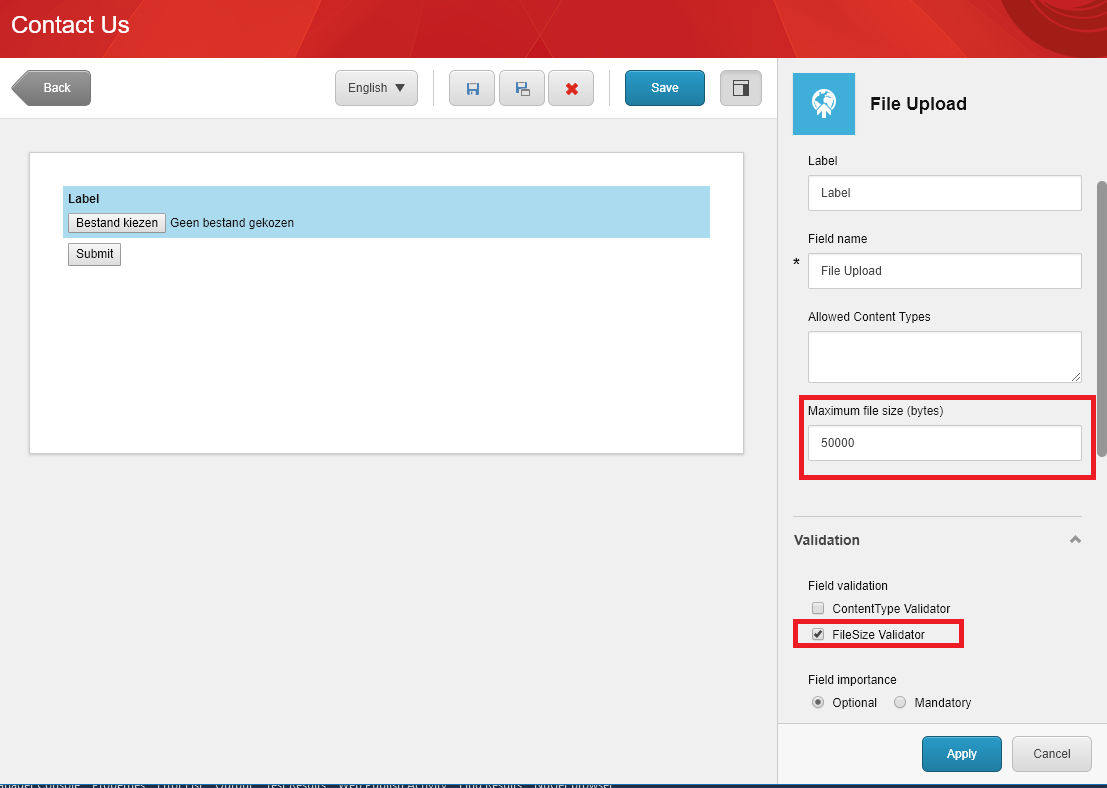File Upload¶
Allow your users to upload files through your form by using the File Upload field.
To use the component drag it onto the form.
Set the allowed files¶
Optionally, if you which to restrict the file upload to certain file types, you can enable the ContentType Validator.
When enabled, you need to fill in the Allowed Content Types field and add the content types you which to allow. Add multiple content types on seperate rows.
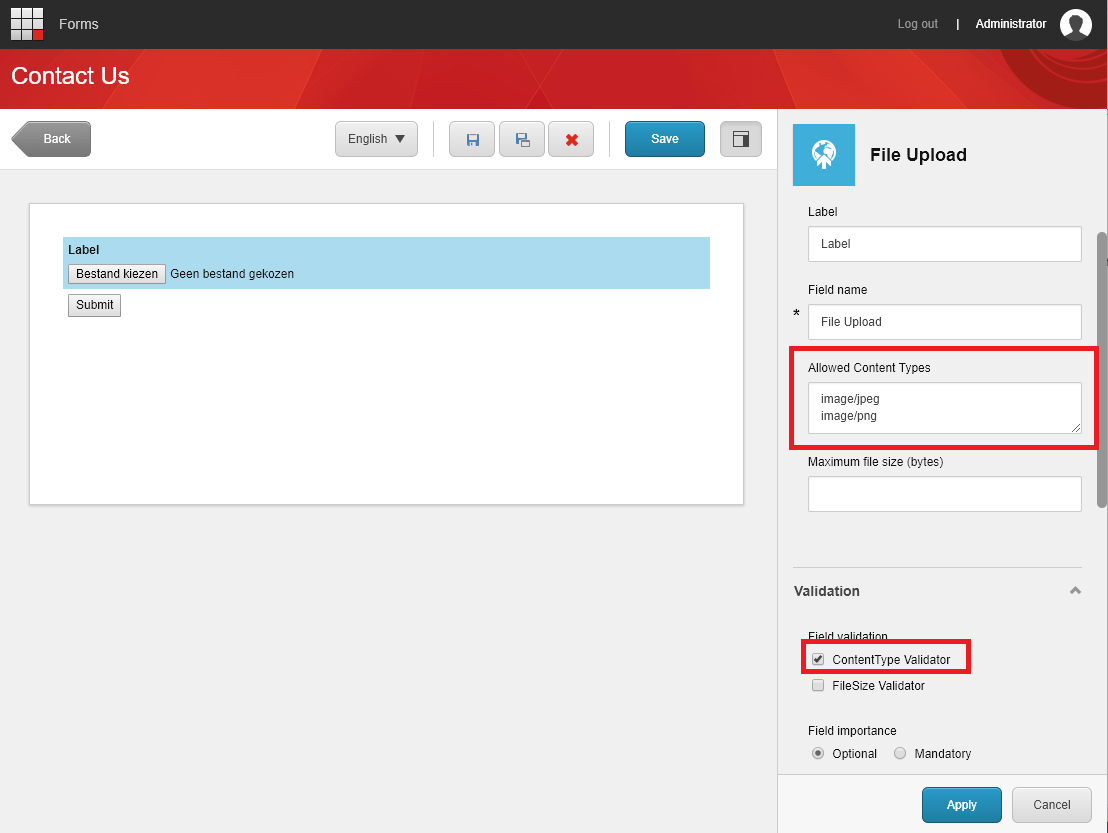
Limit file size¶
Optionally, you can limit the size of the files that are allowed to upload.
With the file size validator you can limit the maximum allowed file size of the uploads. The value is in bytes and is validated client and server side.